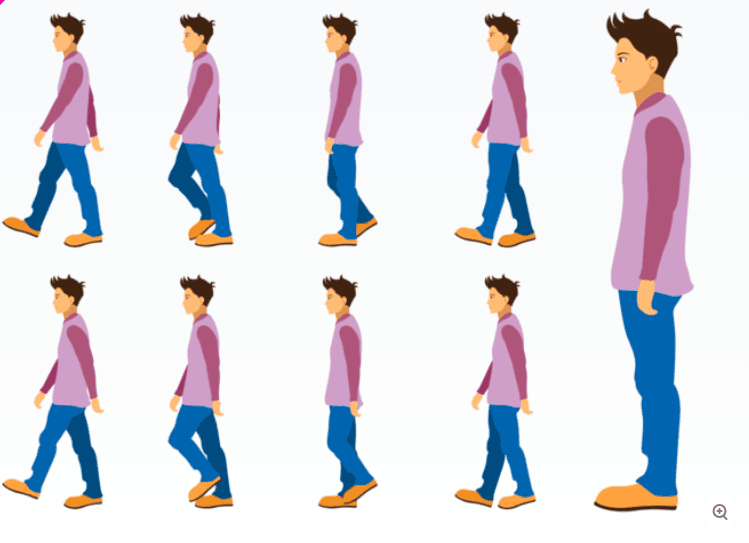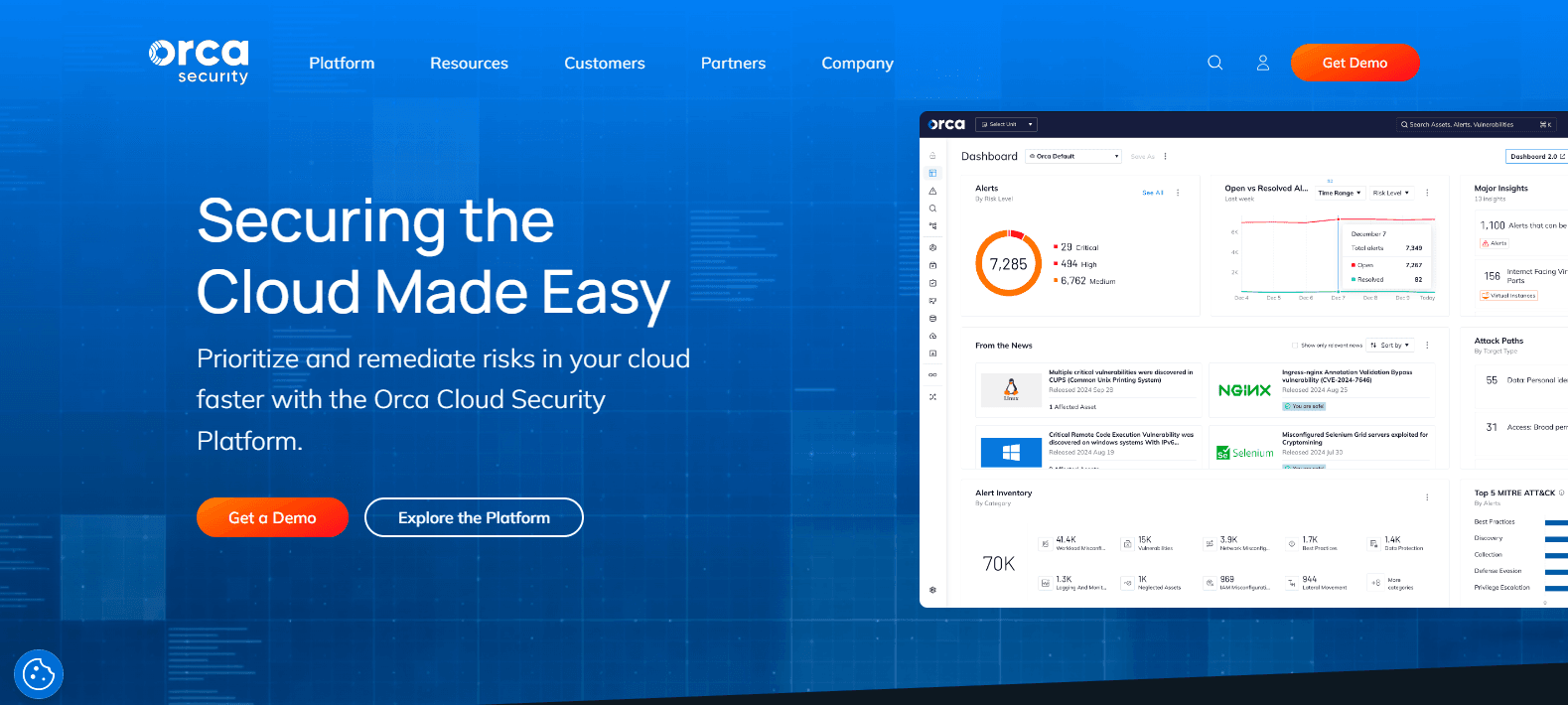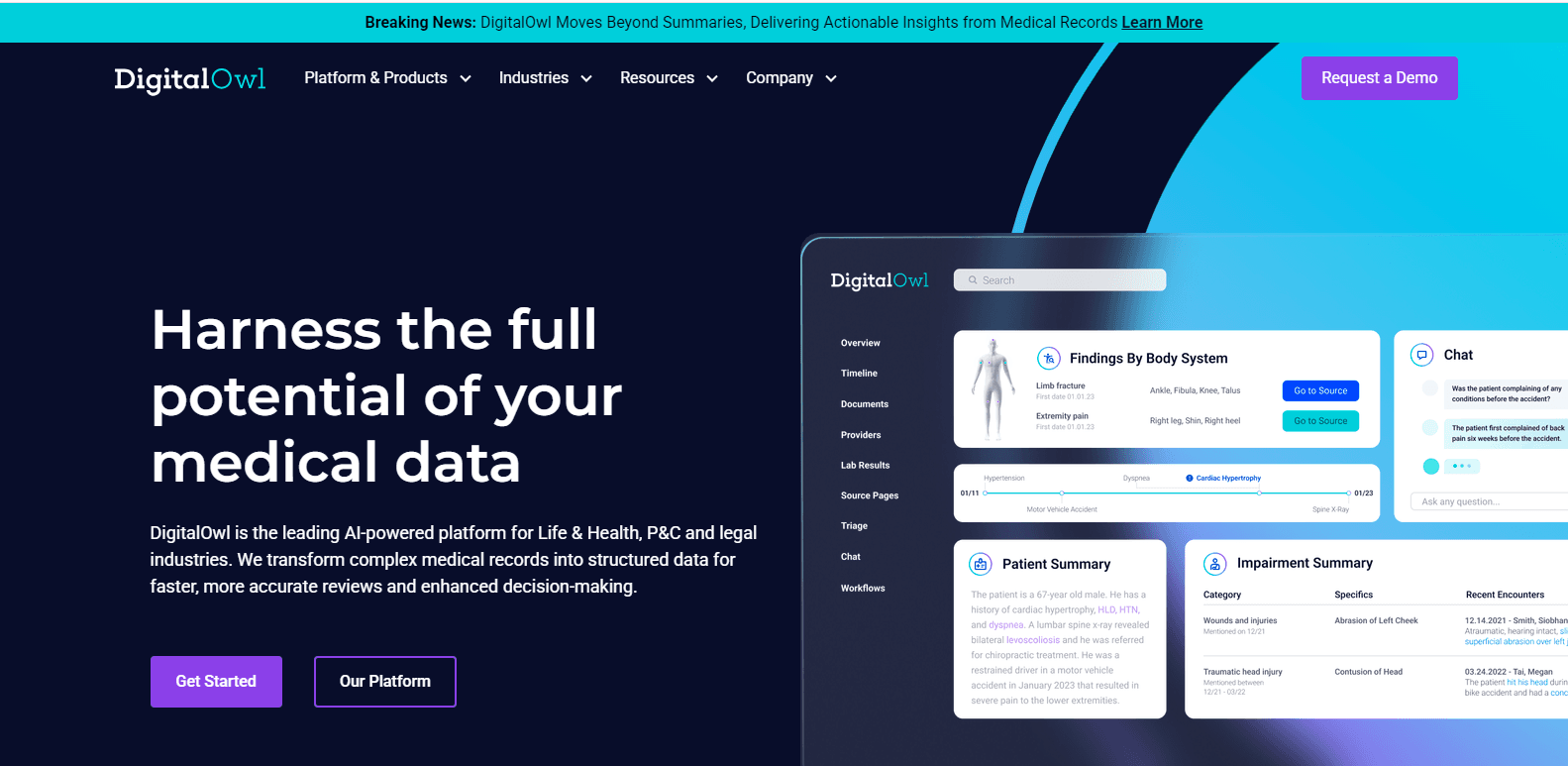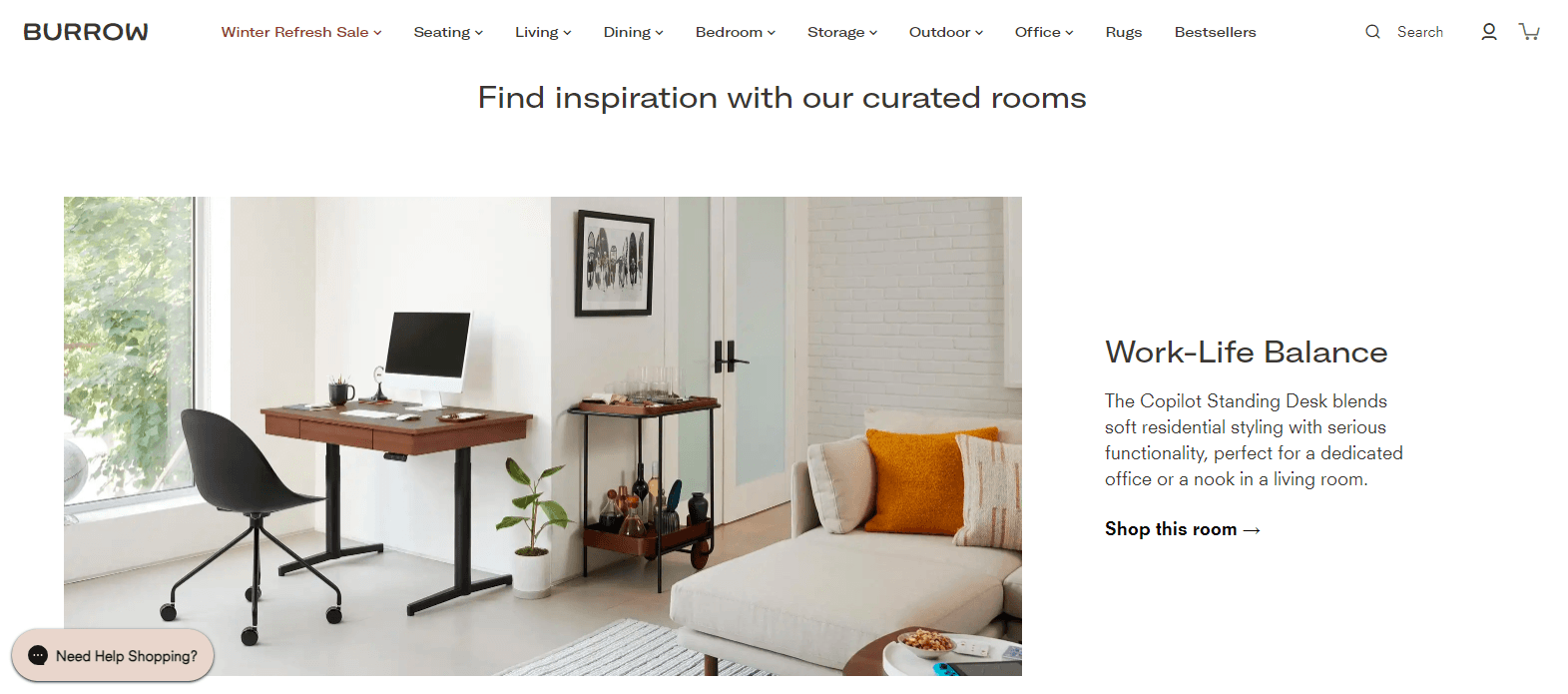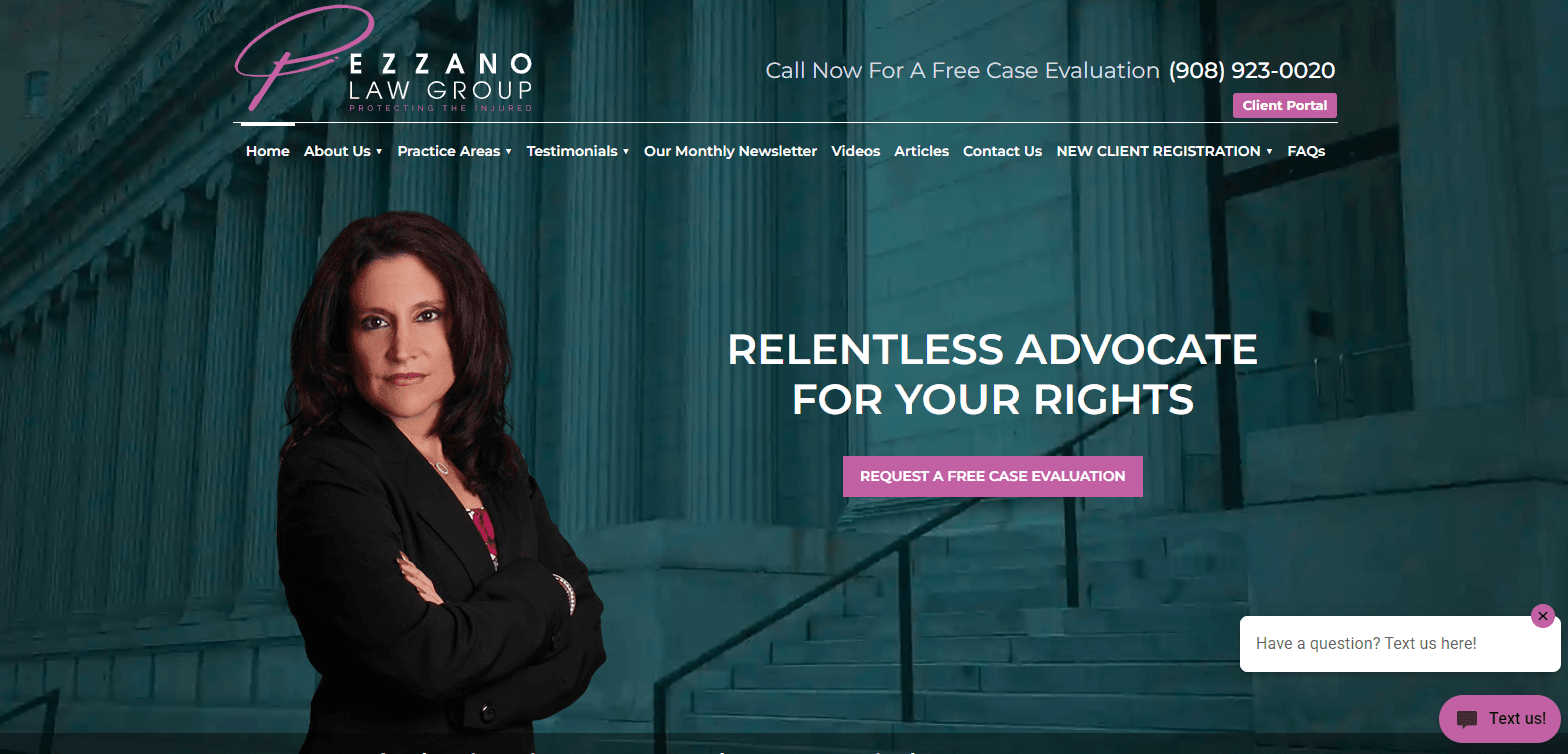Introduction
In today’s digital world, user experience (UX) and user interface (UI) design are paramount to the success of applications and websites. One of the most effective ways to enhance these experiences is through animation. From subtle transitions to engaging loading indicators, animations play a critical role in guiding users and making their interactions more enjoyable. This blog will analyze how animations can improve user experience and interface engagement.
Understanding Animation in UI Design
Animation in UI design refers to the use of motion to convey information or provide feedback within an interface. This can include transitions between screens, loading animations, hover effects, and more. When implemented thoughtfully, animations can enhance the overall user experience by making interactions feel more intuitive and engaging.
Why Animation Matters in UI Design
Animations are not just decorative elements; they serve several essential purposes in UI design:
- Providing Feedback: Animations can offer immediate feedback when users interact with elements. For instance, a button that changes color or grows slightly when clicked signals to the user that their action has been recognized. This feedback reassures users and enhances their confidence in the interface.
- Guiding Attention: Animations can draw attention to important features or actions within an interface. By using movement to highlight key areas, designers can guide users through their experience and encourage them to engage with specific elements.
- Creating a Sense of Continuity: Smooth transitions between screens or elements create a sense of continuity in the user experience. Instead of abrupt changes that can disorient users, animations provide a seamless flow that enhances navigation and usability.
Enhancing Brand Identity: Animations can reflect a brand’s personality and values. For instance, playful animations can convey a sense of fun and creativity, while sleek and minimal animations can project sophistication and professionalism. By aligning animations with brand identity, designers can create a cohesive experience.s.
How Animation Improves User Experience
Let’s explore specific ways in which animation enhances user experience and interface engagement:
1. Smooth Transitions and Effects
Animations that facilitate smooth transitions between different states or screens create a more polished and refined experience. For example, when a user navigates from one page to another, an animated fade or slide transition can make the experience feel more fluid and engaging. This not only enhances aesthetics but also helps users understand their navigation path.
2. Loading Indicators and Progress Bars
Loading times can be a significant source of frustration for users. Animation can alleviate this by using loading indicators or progress bars to communicate that the system is processing. Well-designed animations during loading times can distract users from waiting and keep them engaged. For instance, an animated spinner or progress circle can reassure users that their request is being processed, making the wait feel shorter.
3. Interactive Feedback
Interactive elements that respond to user actions with animation provide essential feedback. For example, when a user hovers over a link or button, subtle animations like scaling or color changes can enhance the interactivity of the interface. This immediate response helps users feel in control and encourages them to explore further.
4. Storytelling Through Animation
Animations can be used to tell a story or convey a message within the UI. For instance, onboarding animations can introduce users to a new app’s features through engaging visuals and narratives. By guiding users through the app’s functionality with animations, designers can create a more informative and enjoyable experience.
Effective Uses of Animation in UI Design
Here are some effective ways to implement animation in UI design:
1. Microinteractions
Microinteractions are small animations that provide feedback or enhance a user’s interaction with a specific element. Examples include a heart icon that fills in when a user likes a post or a subtle bounce effect when a user submits a form. These animations add personality and engagement to the interface without overwhelming users.
2. Onboarding Experiences
Animation can make onboarding experiences more engaging by introducing users to the app’s features through visual storytelling. For instance, animated walkthroughs can guide users through the setup process, helping them understand how to use the application effectively.
3. Transitions Between States
Using animations to transition between different states (e.g., opening a menu or expanding a section) creates a seamless experience for users. For example, a dropdown menu that smoothly slides down rather than appearing abruptly feels more intuitive and enhances usability.
4. Data Visualization
Animating data visualizations can help users understand complex information more effectively. For instance, an animated graph that updates in real-time can show trends and changes dynamically, making data more accessible and engaging.
Challenges of Using Animation in UI Design
While animations can enhance user experience, they should be used judiciously. Here are some challenges to consider:
- Overuse of Animation: Excessive or distracting animations can overwhelm users and detract from the overall experience. It’s essential to strike a balance and ensure that animations enhance, rather than hinder, usability.
- Performance Issues: Heavy animations can slow down an application, especially on lower-end devices. Designers should optimize animations to ensure they run smoothly across various platforms and devices.
- Accessibility Concerns: Some users may have difficulty with animations due to motion sensitivity or cognitive disabilities. Providing options to disable animations or allowing users to control animation settings can improve accessibility.
Conclusion
Animation plays a vital role in enhancing user experience and engagement in user interface design. By providing feedback, guiding attention, and creating continuity, animations make interactions more intuitive and enjoyable. When implemented thoughtfully, animations can significantly boost user satisfaction and brand identity.
If you’re looking to elevate your UI design with effective animation strategies, consider collaborating with a professional design team. With the right approach, animations can transform your user interface into an engaging and user-friendly experience.
Call to Action: Ready to enhance your user interface with effective animation? Contact us today to learn how we can help you create an engaging user experience that captivates your audience!